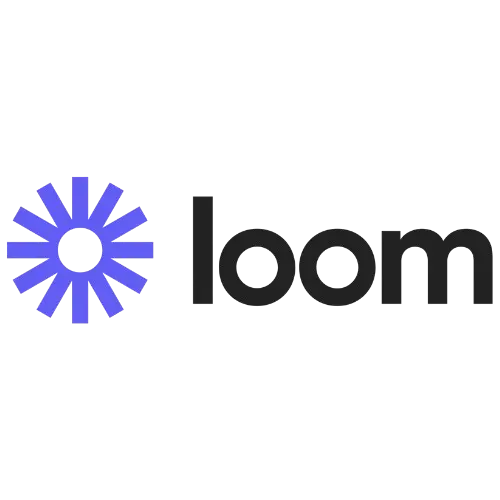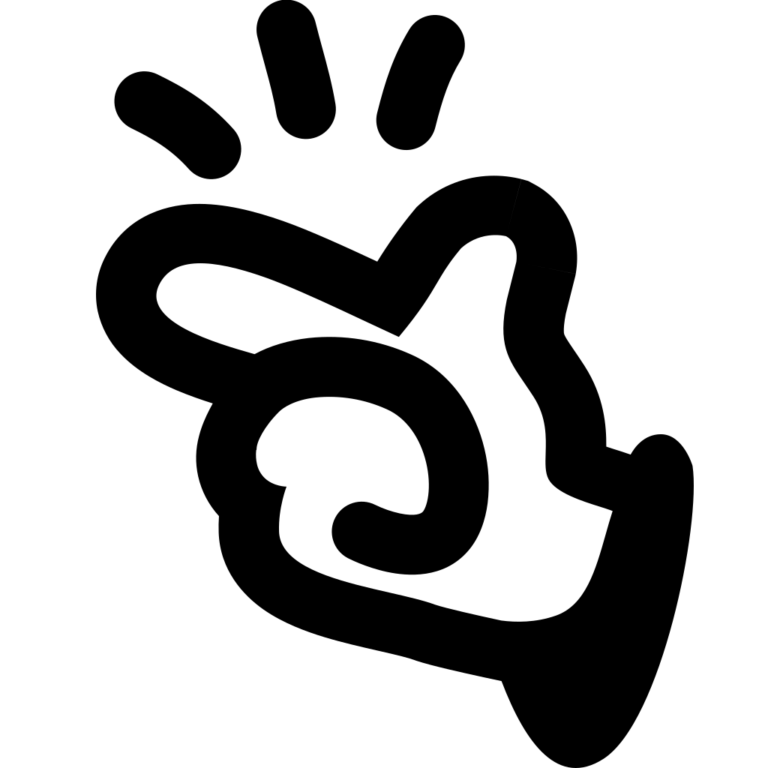ClickUp
AI-Powered Work Management tool for Teams of All Sizes.
Ai Categories: Productivity & Automation.
Pricing: Freemium, Starting at $7/month (Unlimited Plan, billed annually)
What is ClickUp?
ClickUp is an all-in-one productivity platform designed to streamline how teams and individuals work. It brings together tasks, documents, goals, chats, whiteboards, and even advanced AI, all in a single, intuitive workspace. Whether you’re a small business, a remote team, or a global enterprise, ClickUp centralizes everything you need to manage projects, automate workflows, and collaborate efficiently without the hassle of switching apps. With its powerful features, including AI capabilities, ClickUp helps teams align, collaborate, and achieve their goals faster and smarter.
Key Features
- Hierarchy: Unique organization with Spaces, Folders, and Lists to scale from personal to enterprise use
- Customizable Tasks: Over 35 ClickApps, custom fields, automation, and sprint points for tailored workflows
- Automations: 50+ triggers, actions, and conditions to eliminate manual work
- Templates: Hundreds of pre-built templates for tasks, Docs, checklists, views, and workflows
- Relationships: Link tasks, Docs, and integrations for seamless project context
- Integrations: Connects with 1,000+ popular apps including Slack, Google Drive, Salesforce, Figma, and more
- Collaboration Tools: Real-time chat, Whiteboards, and shared Docs
- Docs: Rich-text documents with real-time collaboration
- Reporting: Customizable dashboards and workload views for in-depth analytics
- Time Management: Built-in time tracking, estimates, and reports
- Multiple Views: Visualize work in List, Board, Gantt, Calendar, and over 15 other layouts
- AI Capabilities (ClickUp Brain): Enterprise search, notetaker, AI agents, smart automations, AI writing, scheduling, and more
- Connected Brain: Unified AI-powered search across integrated platforms like Google Drive, GitHub, Salesforce, and others
Supported Platforms & Integrations
- Platforms: Web app, desktop (Windows, macOS, Linux), mobile (iOS, Android)
- Integrations: 1,000+ integrations available, spanning cloud storage, version control, CRM, design, communication, productivity, and knowledge management (Full integration list)
Technical Details
- Cloud-Based: Access from anywhere; updates weekly
- Scalable Hierarchy: Organize work as your business grows
- Customization Engine: ClickApps and custom fields—no need for code
- Automation Engine: Powerful rules for hands-free productivity
- AI Integration: ClickUp Brain for advanced intelligence and workflow suggestion
- API: Available for enterprise-level integration and custom development
- Continuous Updates: New features, performance, and security improvements roll out weekly
Security & Privacy
- 2FA & Google SSO: Secure sign-on and robust authentication
- Advanced Permissions: Fine-grained user, guest, and sharing controls
- Data Residency: US, EU, and APAC options for enterprise
- Compliance: Meets MSA and HIPAA requirements for enterprise (customized support)
- Regular Audits: Ongoing security reviews and improvements
Pricing
| Plan | Price (Annual/User) | Best For | Key Features |
|---|---|---|---|
| Free Forever | $0 | Personal use | Unlimited tasks, 60MB storage, real-time docs, Kanban boards, basic collaboration |
| Unlimited | $7 | Small teams | Unlimited storage, integrations, guests, time tracking, advanced collaboration |
| Business | $12 | Mid-sized teams | Google SSO, advanced views & dashboards, workload, more automations, SMS 2FA |
| Enterprise | Custom | Large organizations | White labeling, custom roles, advanced permissions, enterprise API, data residency |
For the most up-to-date plans and deals, check the ClickUp pricing page before subscribing.
Customer Support & Resources
- Help Center: Extensive knowledge base, FAQs, and guides
- Video tutorials and webinars for practical, step-by-step learning
- Community forum, live chat, and 24/7 support for all plans
- Dedicated customer success manager for enterprise clients
- Regular webinars and live training sessions for onboarding and advanced skills
Community & Ecosystem
- Global community: Millions of users and contributors
- Templates: Huge library of community-built and official templates
- Online communities: Active groups on Reddit, Facebook, LinkedIn
- Developer API: For extensibility and custom integrations (API docs)
Recent Updates
- Redesigned Calendar for smarter scheduling
- AI Notetaker: Automated meeting transcripts and summaries
- New chat tools for better team messaging
- Revamped knowledge management features
- Ongoing enhancements to ClickUp Brain for faster search and automations
Pros
🟢 All-in-one: Combines tasks, Docs, goals, chat, whiteboards, and more
🟢 Highly customizable: Extensive options through ClickApps, fields, and views
🟢 Powerful AI with ClickUp Brain and Connected Brain for smart management
🟢 Robust Free Forever plan and flexible paid tiers
🟢 Strong collaboration: Real-time whiteboards, chat, Docs, and sharing
🟢 Comprehensive reporting and analytics
🟢 1,000+ integrations for centralized workflows
🟢 Active, supportive global community and responsive support
Cons
🔴 Steep learning curve for new users due to broad feature set
🔴 Occasional slowdowns or glitches in large workspaces
🔴 Feature overload may cause confusion on best tools to use
🔴 Some mobile app limitations compared to desktop
🔴 Notification system can be overwhelming if not managed
Top Uses & Target Users
- Project Managers: Agile, Scrum, Kanban—track, plan, and manage projects.
- Marketing Teams: Content calendars, campaign management, social scheduling
- Software Dev Teams: Sprints, bug tracking, versioning, code management
- Sales Teams: Pipelines, lead tracking, automated workflows
- Creative Agencies: Design approvals, content management, client projects
- Remote Teams: Centralized, real-time collaboration across locations
- SMBs & Startups: Growth management, ops centralization, scale efficiency
- Large Enterprises: Cross-functional management, permission controls, analytics
- Individuals: Personal task lists, goals, and productivity planning
Comparison with Competitors
| Tool | Key Differences |
|---|---|
| Asana | Asana is user-friendly for team collaboration, but ClickUp offers a wider feature set including Docs, Whiteboards, and deeper customization |
| Trello | Trello is simple Kanban ideal for light use; ClickUp covers more complex needs and advanced analytics |
| monday.com | monday.com focuses on visuals and automation, but ClickUp has a stronger free tier and deeper customization options |
| Notion | Notion is strong on docs/databases, but ClickUp offers better task management, reporting, and integrations |
User Ratings
- G2: 4.7/5 (10,000+ reviews)
- Capterra: 4.6/5 (4,000+ reviews)
- Users praise ClickUp’s depth, centralization, and collaboration—while noting some initial learning curve
Conclusion
ClickUp has established itself as one of the most comprehensive and customizable productivity platforms for teams in 2025. Its combination of core work management features, advanced AI, flexible pricing, and thriving community make it a smart choice for individuals and organizations seeking to consolidate their workflows and supercharge efficiency—all without sacrificing power or usability.